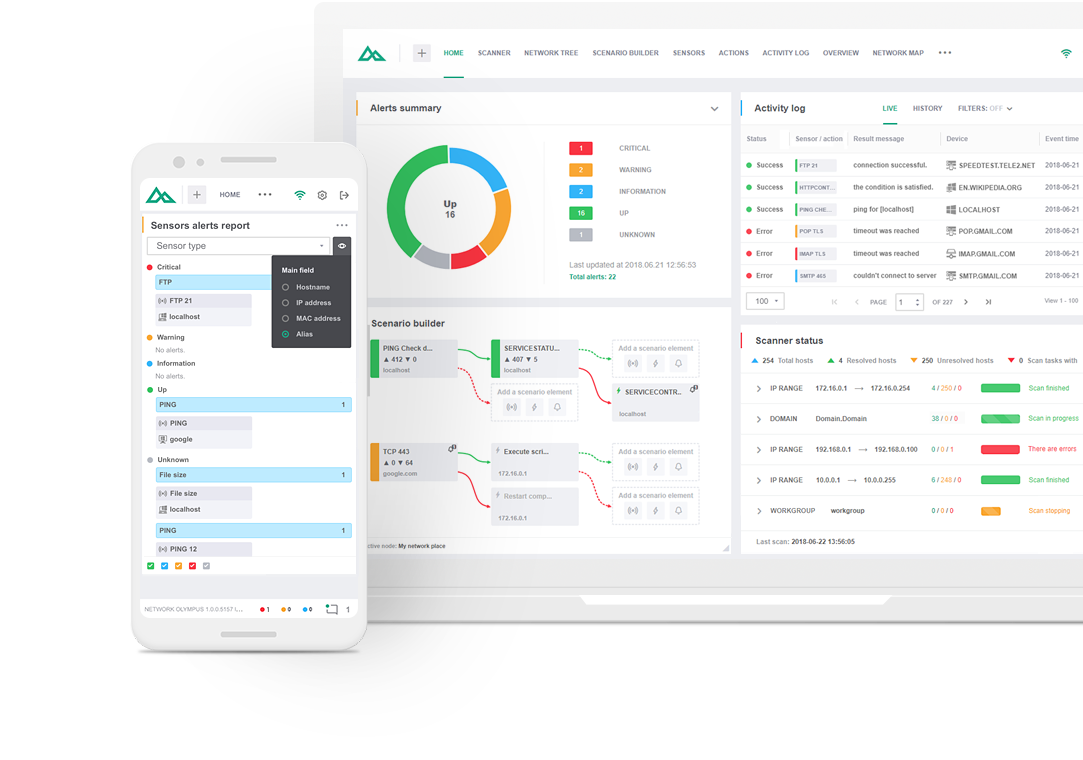
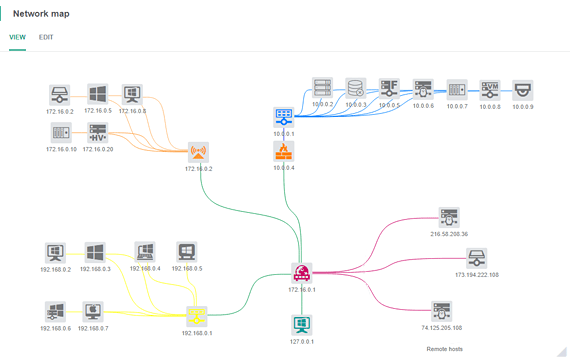
Real-time server monitoring is the key to success for any large business. Your network probably has at least a few important servers and other equipment that need regular checks.
Network Olympus monitors server performance and provides all the information needed to ensure their successful operation. The process is extremely simple: sensors collect data, analyze it, evaluate the current state and notify the administrator of any problems. In such a way, the network administrator can rapidly react to the issue.
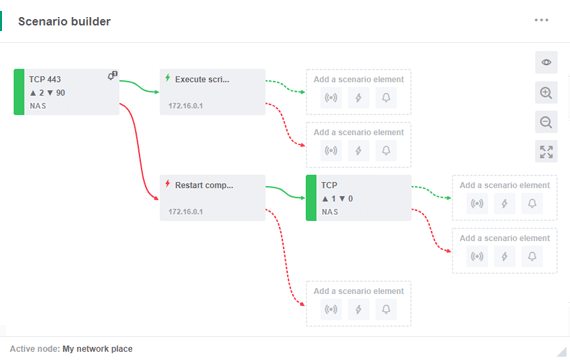
Sensors are responsible for monitoring various parameters of network devices, such as computers, servers and various network equipment. The principle of operation of sensors is quite simple: each sensor or several sensors are assigned to a network device, monitor its parameters and notify the network administrator of any malfunctions. Sensors can be assigned to either a separate device or a whole group.
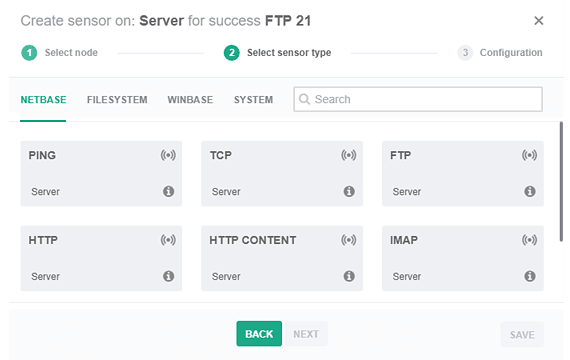
If your company provides products or services online, then poor performance of servers that require an upgrade can have a significant impact on your business. Constant monitoring of the hardware of your HTTP servers will help you track down and fix such problems in time.
Mail servers contain a lot of confidential information. If problems occur, the administrators responsible for maintaining the server must have enough time to fix the error and protect the company from potential attacks. Our remote server monitoring software allows you to track status updates and receive notifications of any technical problems as soon as they are detected. Network Olympus supports SMTP, POP, IMAP and other protocols.
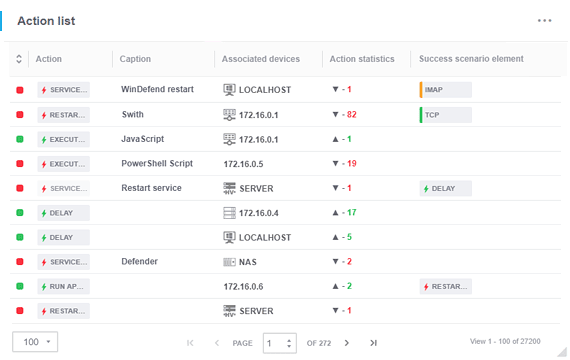
Once the sensors are up and running, it's time to set up actions and notifications.
Actions are tools for network management. Their purpose is to fix the problem automatically and change the whole state of the system. Actions can be started manually or on a schedule. The configuration wizard can assist you in this.
Notifications are another component that improves server network monitoring software efficiency. This feature notifies the responsible staff about the sensor status and action results.
Both actions and notifications are easy to create and customize, and they can considerably improve server uptime monitoring.
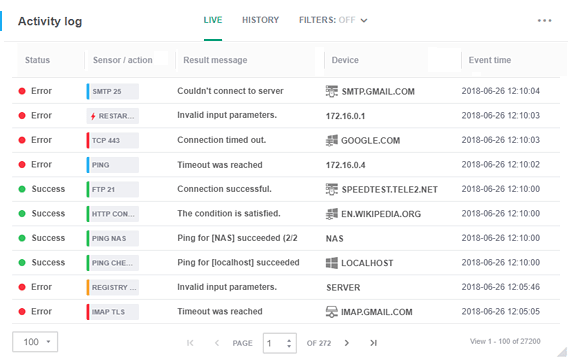
Running on a particular device, the sensor or action creates an event. The event contains information about the results of executing the sensor or action. There are 2 possible event statuses: up and down. Up means everything is ok, and the process is running well and successfully. The Down status serves as an indicator of the issues that arose.
Each user has access to the events on the Activity log panel. Such information as the time of execution, hostname, event status, etc. can be viewed in 2 modes: Live and History. You can filter the events by certain criteria as well as change and combine different filters.
Choose the license type that is a perfect fit for your business needs:
An unlimited number of devices for 30 days free of charge.
No activation or registration required.
All-in-one. For companies with more than 10 devices.
Includes free premium support.
No time limits. Connect up to 10 devices.
Features Take your network monitoring process to the next level by taking advantage of Network Olympus features.