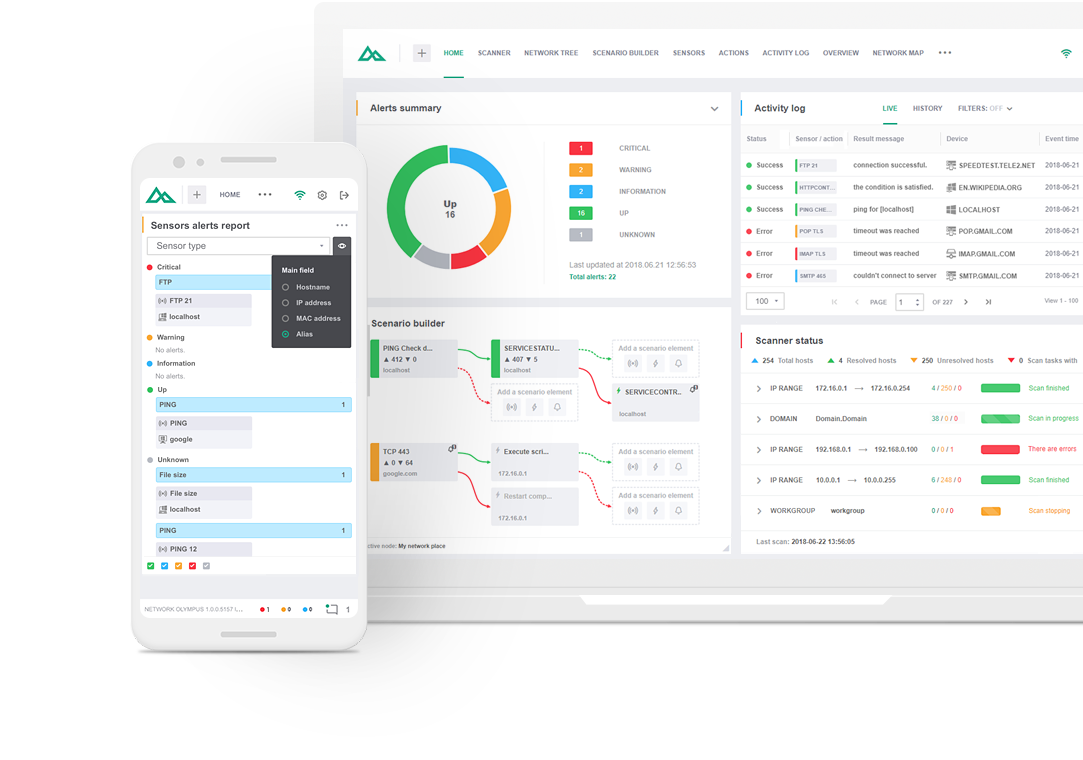
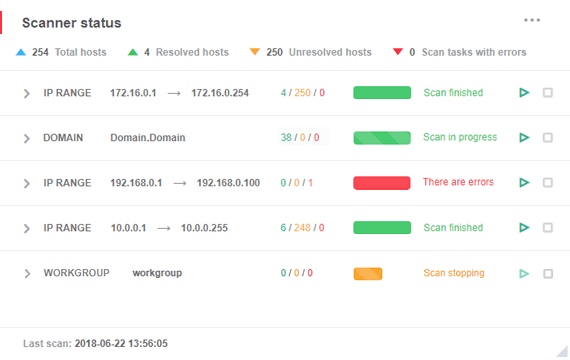
Network Olympus discovery tool can deal with the tasks of any complexity when it comes to network discovery scanning. Therefore, we would like to draw your attention to our network device scanner, a module responsible for scanning the network and tracking the devices that are a part of it.
The port scanner is able to detect devices, components and hosts. Its distinctive features include but are not limited to ICMP, ARP, TCP ports scan, Active Directory domain search, network adapters, IP ranges analysis, Workgroup enumeration, etc. Each scanning task can be scheduled via the dedicated scheduler tool.
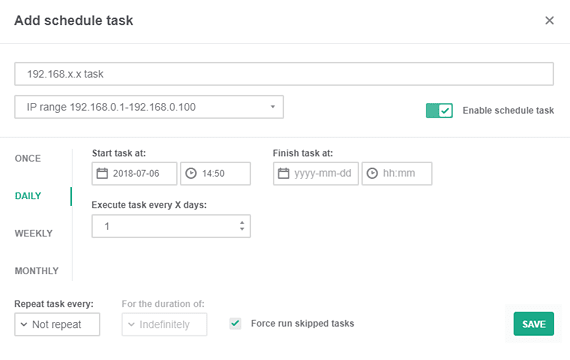
The tool that discovers network devices can work in two modes. Quick scan allows you to start searching for devices completely automatically - when you start the program, the IP scanner will create a list of tasks on its own. You can immediately create a schedule for these tasks, which will allow you to regularly detect new equipment within the network by scanning a domain, workgroup, IP address range or other elements.
Manual scanning gives more options and flexibility, but requires a little time for configuration and knowledge of the basic structure of your network.
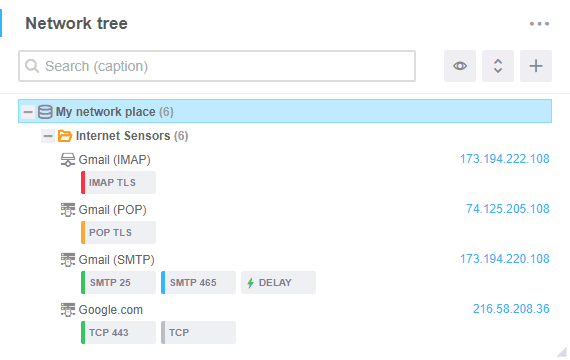
The network tree is the main management widget as it displays the network structure and its hierarchy in perfect detail. All recently added devices are put into a new group in the network tree. Groups and devices together make up the nodes of the network tree.
Each network device can be monitored. Characteristics such as its IP address and network name will always be displayed directly in the network tree. Groups considerably improve the monitoring process. They increase the efficiency of the process and make it seamless and clear.
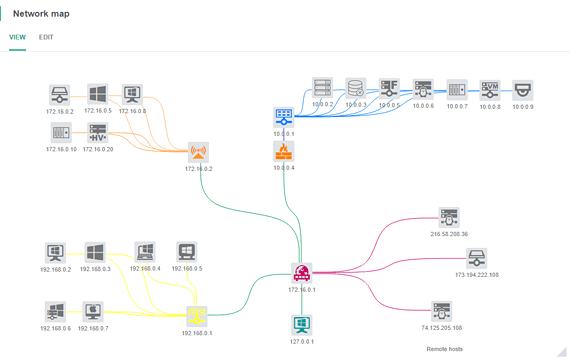
Automated scanning is the easiest way to add a new device to the tree. You can add devices to the network manually, as well as adjust the whole scanner to meet your specific needs. The advanced network scanner works at a great speed: the comparison with the similar tools demonstrates our solution’s considerable advantage. As a result, our network discovery software provides you with the details about the network device discovery process and its progress.
With Network Olympus, you can track device status and their performance as they come in. It ensures that you can identify and resolve issues quickly, optimize web performance, and provide effortless operation of your environment.
Choose the license type that is a perfect fit for your business needs:
An unlimited number of devices for 30 days free of charge.
No activation or registration required.
All-in-one. For companies with more than 10 devices.
Includes free premium support.
No time limits. Connect up to 10 devices.
Features Take your network monitoring process to the next level by taking advantage of Network Olympus features.