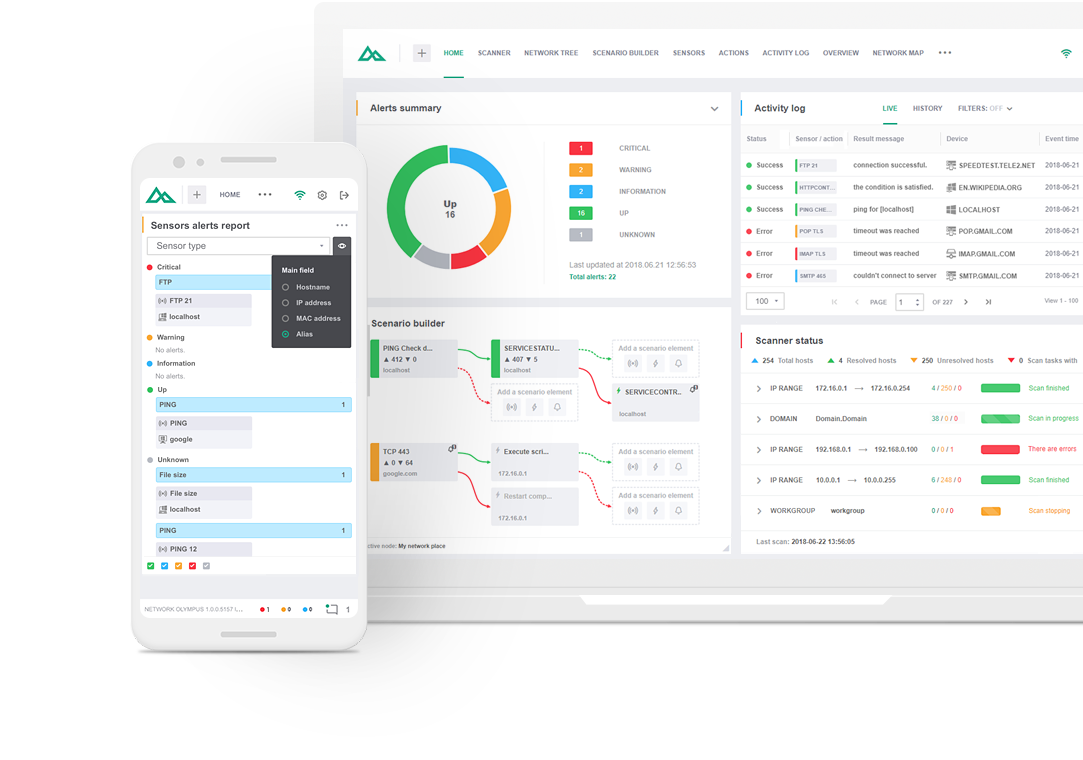
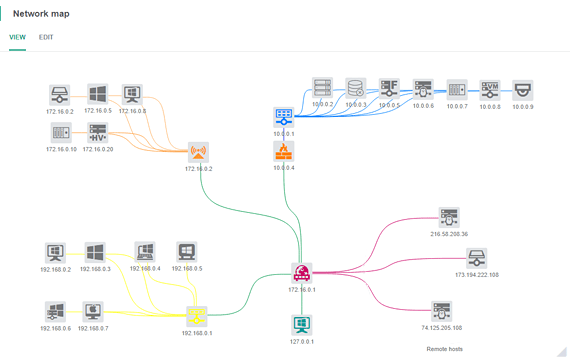
Network Olympus is one of the leading network mapping software that is tightly integrated into the system and directly interacts with the network tree. Using the network map module, it is easy to implement multi-level management and precise control over both the entire network infrastructure as a whole and individual device.
You can create any number of unique maps. Create separate maps for each floor of the company so that employees have access to the devices they service. All controls are intuitive and consist of simple menus and control panels.
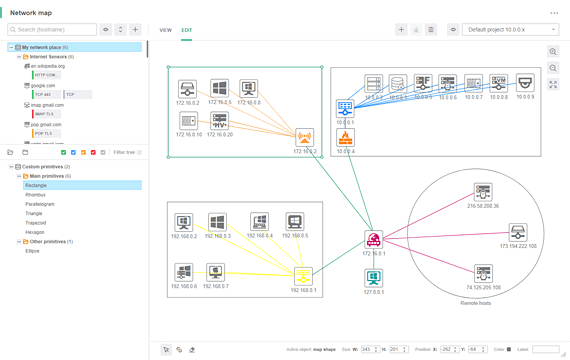
Network map elements are directly linked to real devices and display their status in real time. Nodes and links allow network administrators to accurately recreate the topology of their company's network. The map can also contain additional visual elements. For example, standard geometric shapes can be used to mark or separate real and virtual devices into groups.
For convenience, you can arrange devices on a building diagram, world map, or chart by adding different background images for each map.
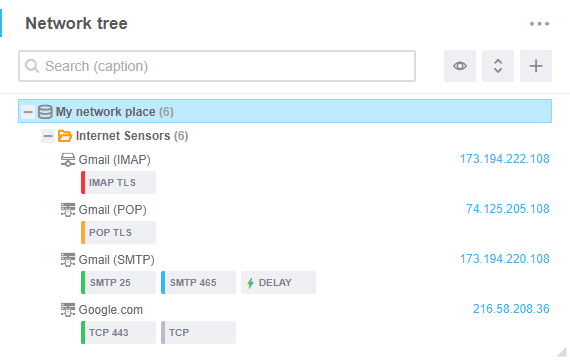
Network tree. This is the primary management widget that displays the hierarchy of monitoring objects. You can assign actions and sensors to the nodes, which represent groups and devices in the tree. The network is scanned for devices, which are then automatically added to the tree. To increase monitoring effectiveness, groups are employed in the tree for organizing the hierarchical structure of the elements.
Network map. As an extension of standard mapping capabilities, the map provides a visual representation environment. The following types of objects can be added to the map: network map nodes (groups & devices from the network tree), links (for connecting certain devices with groups), and geometric primitives provided by default.
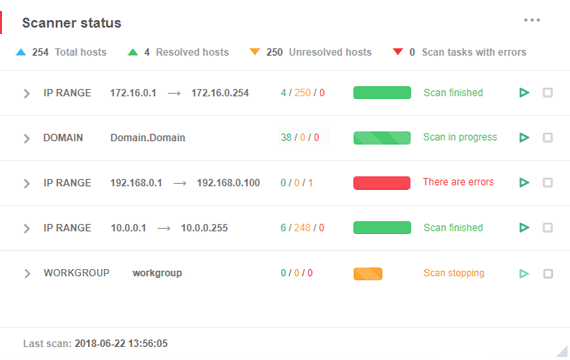
A separate network scanner module is used in our network mapping solution for the initial collection of data on physical devices. The scanner is capable of generating a list of domain devices and their hierarchy, which can then be used as a basis for building a map. This is a powerful tool that will automatically scan all devices on your network and fill the program's database with them for further work.
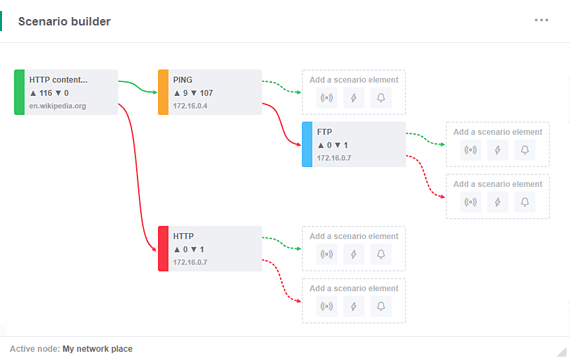
We want to help IT professionals, as well as beginner network managers, achieve an in-depth understanding of networking environment for enhanced, efficient operation and the support of one. You can achieve your ultimate goals and acquire extensive knowledge and understanding of the subjects through proper automation and optimal visualization.
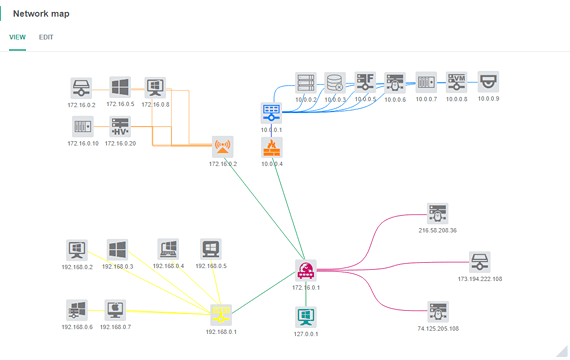
Thorough representation. You can create as many individual maps as you want. For your convenience, you can arrange devices directly on the building’s layout, on the world map or on a diagram by uploading a separate background image for each map.
Advanced mapping efficiency. Create a dedicated map for each floor plan, so that different personnel may easily access the devices that they manage. Add preset shapes to your map. Create your own custom diagram by dragging and dropping devices and shapes on your map and then connect the devices using links.
Of course, there are many more monitoring, interacting, managing, and controlling possibilities. Try it out!
Choose the license type that is a perfect fit for your business needs:
An unlimited number of devices for 30 days free of charge.
No activation or registration required.
All-in-one. For companies with more than 10 devices.
Includes free premium support.
No time limits. Connect up to 10 devices.
Features Take your network monitoring process to the next level by taking advantage of Network Olympus features.